Last week, I was invited to the iOS 11 Rapid Download Roadshow at the new Apple HQ here in Singapore. It was an event where EdTech Directors, EdTech Coaches but also small business owners were invited to get an introduction to all the new iOS 11 features.
There were around 50 attendees and we were split up into small teams. Around the room were 8 stations and the teams rotated every 12 minutes to get a demonstration of the iOS 11 highlights. After visiting all the stations, I was impressed how Apple improved the total workflow in iOS 11. The new features we loved most are:
-
The instant markup and scanning feature in Notes
Instant Markup
Now you can mark up a PDF or screenshot faster and more easily. Step one, pick up your Apple Pencil. Step two, touch it to the screen. Step three, start writing. It’s called Instant Markup for a reason.Instant Notes
Simply tap your Apple Pencil on the Lock screen and start taking notes immediately. Whatever you create is saved in the Notes app.Scan and Sign
The new Document Scanner in Notes automatically senses and scans a document, crops the edges and removes any tilt or glare. Fill in the blanks or sign it with Apple Pencil, then save or share it easily.Inline Drawing
When you begin to draw or jot down something in Notes, the text around it can automatically move aside. And now handwritten words in Notes are searchable.1 It all happens on your device, so your private information stays that way. You can also add inline drawings in Mail. -
Easy-to-use Apple Classroom App
Student Activity Summary
When the teacher ends a class session, a new screen presents a summary of student activity timelines before returning the teacher to the class chooser.Drag and Drop to Share
Share URLs, documents, images, and more to individual students or to groups using the new drag and drop functionality in iOS 11.Teacher-created classes on supervised student iPads
Three new Configuration Profile restrictions allow you to set, configure, or force the “Join Classes,” “Lock Apps and Device,” and “AirPlay and View Screen” settings for teacher-created classes to match the behaviour of admin-created classes. -
The Files App
The layout of the “Files” app of iOS 11 on an iPad
A new “Files” app lets users browse the files stored on their device, as well as those stored across various cloud services, including iCloud Drive, Dropbox, OneDrive, and Google Drive. The app supports the organization through structured sub-folders and various file-based options. The “Files” app also includes a built-in player for FLAC audio files. The Files app is available on both iPad and iPhone. -
The redesigned Control Centre with built-in Screen Recording option
Make it your own
iOS 11 lets you customise the redesigned Control Centre so you can change the settings for the things you do most. Want to be ready when inspiration hits? Add a Voice Memos control. Want to dim the lights in the dining room with a tap? Add Home controls. Or use 3D Touch in Control Centre to unlock even more commands. -
Multitasking and the option to have a Slide Over as well as Split View
Better in multiple ways
You can open a second app directly from the Dock and both apps remain active in Slide Over as well as Split View. You can drag the second app in Slide Over to the left. And you can get back to your favourite App Spaces in the redesigned App Switcher.You can find more information about these and other features in iOS 11 on our website here: https://www.apple.com/sg/ios/ios-11/
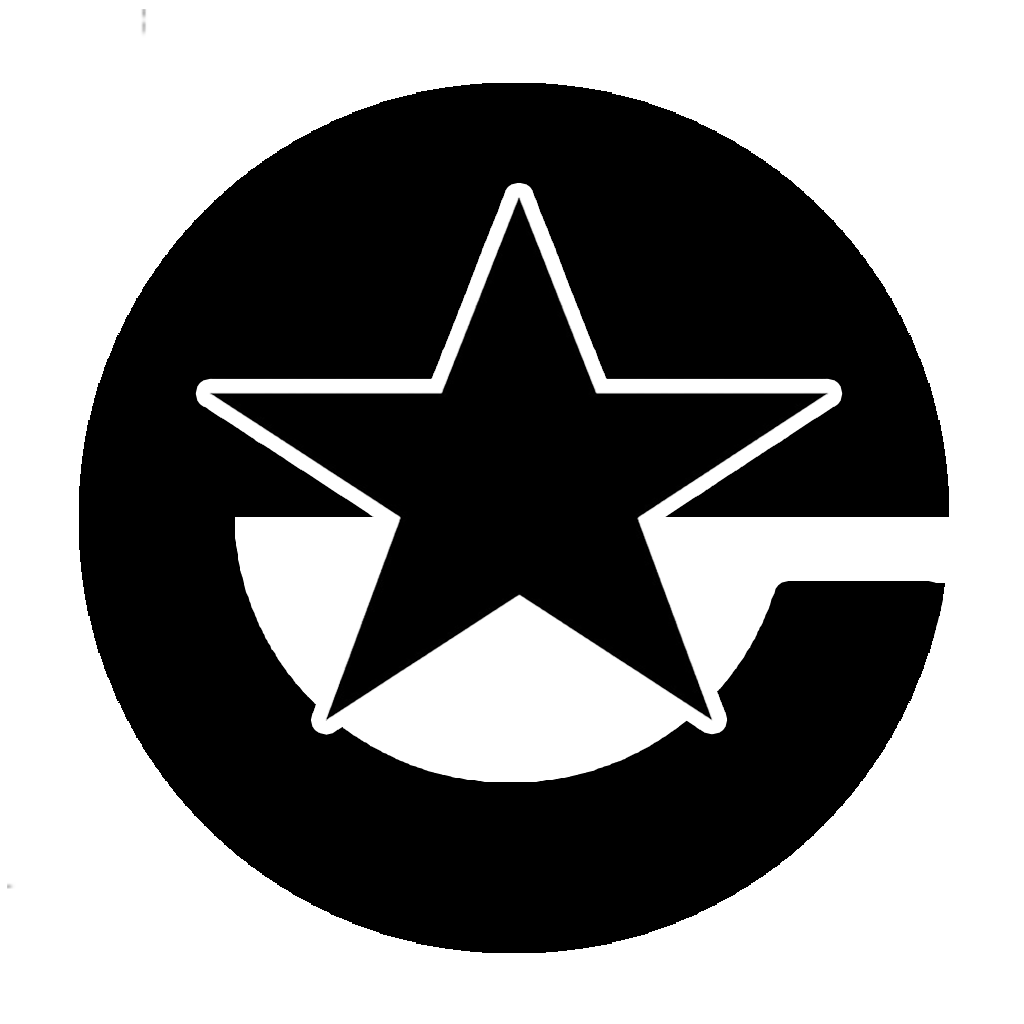



Recent Comments